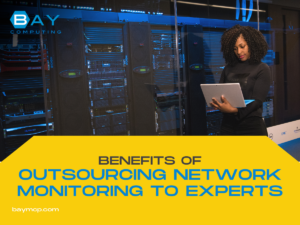Still Stuck on Windows Server 2003? Get Your Business Back on Track
Survival Steps After Windows Server 2003 End of Support
On July 14, 2015, Microsoft stopped providing extended support for Windows Server 2003 (WS2003). Ending this support meant no more security updates or incident support for customers who retained the older operating system.

While this change didn’t cause everyone’s computer to suddenly stop working, implode or jump the track, it does mean that over time, both security and safety could be compromised. It also means that if you are still using WS2003, some changes need to be implemented to ensure that your company remains safe, secure and compliant.
Change In Product
WS2003 has undergone a number of changes since its release in April 2003, including two major updates in 2008 and 2012. However, many companies did not upgrade. An AppZero Study reported that more than 10 million computers were still using WS2003 just prior to the cessation of all support. Some of their reasons for retaining WS203 were:
- Lack of urgency for switching operating systems as long as Microsoft continued to offer support for WS2003
- Difficulty modifying customized or packaged applications software to the new operating systems
- Financial concerns, i.e. cost of upgrading existing system and software
What If It Still Works?
Although your computers and businesses will continue to function, problems will accumulate over time.
For instance, lack of security updates leave your system vulnerable to new viruses or inventive hacking.
Power outages may mean crashed systems, lost data and impossible recovery.
Existing software applications may no longer function or be available as companies adapt to the newer operating systems.
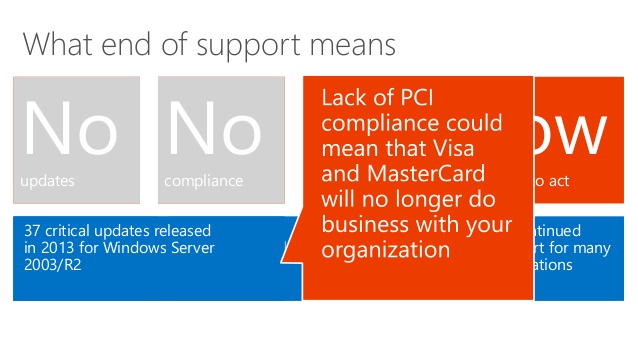
And for organizations tied to compliance regulations (such as healthcare and HIPAA or businesses who deal with credit card information and PCI), compliance issues will emerge sooner rather than later.
Furthermore, simultaneously putting your business through a server migration in addition to a compliance assessment can put your business operations at risk as the demands on your internal resources spikes and accelerated deadlines are being enforced by auditors, industry regulators or your clients themselves.
Instead of placing your organization under the gun of tight timelines to hit a compliance assessment date, get started now to make sure your your migration is built to last.
What To Do
There are steps you can take to keep your computers — and your business — running while you migrate to a new operating system. Ed Tech Magazine recommends the following actions:
- Step 1: Conduct an assessment and determine which applications are still running on Windows Server 2003.
- Step 2: Prioritize your applications by importance and ease of transition.
- Step 3: Test your applications with free trials of newer platforms before purchase.
- Step 4: Build a migration plan.
Get Help
If these steps seem overwhelming, your Bay Area IT support specialists at Bay Computing have years of experience and are available to help your organization avoid complications and safely navigate the transition.
Instead of struggling through the process alone and running the risk of prolonged downtime, let our team architect your implementation plan, complete your migration and test your applications to make sure your systems are configured to perform optimally and to help you avoid future business interruptions.
One Stop Shop for Small Business Server Migrations
Our team of experts can help you get started by conducting your free onsite network assessment and then help prioritize your needs throughout each step of the the migration as they work with your team to develop a thorough understanding of how your team uses each specialty application.
You invest in technology to help improve your business operations. Make sure your business continues to run uninterrupted as you run your company and accomplish your goals, all while strengthening and moving your IT infrastructure into the future.
Don’t wait until disaster strikes or a deadline is looming. Contact your Bay Area IT support specialists and get your business back on track today!