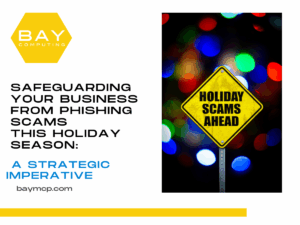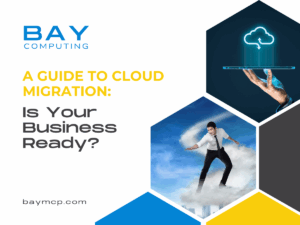What to Do Immediately After Data Loss
The most important step right after noticing data loss is to stop using the affected device right away to prevent further damage or overwriting of lost files. When people continue to use a computer or phone after data goes missing, it becomes harder to recover important information.
Taking immediate action by disconnecting from the internet, changing passwords, and assessing the situation can limit the spread of problems and protect sensitive data. For example, disconnecting the device from the network keeps data from leaking out or getting worse.
Anyone can experience data loss, whether it’s from deleting files by mistake, a cyberattack, or a computer crash. Knowing what steps to take in those first few moments can make a big difference in recovering valuable information and keeping personal or business data safe.
Immediate Steps to Take After Data Loss
Responding to data loss right away is key to protecting important files and limiting damage. Taking fast, organized action can increase the chances of recovery and help prevent further problems.
Stop All Activities to Prevent Overwriting
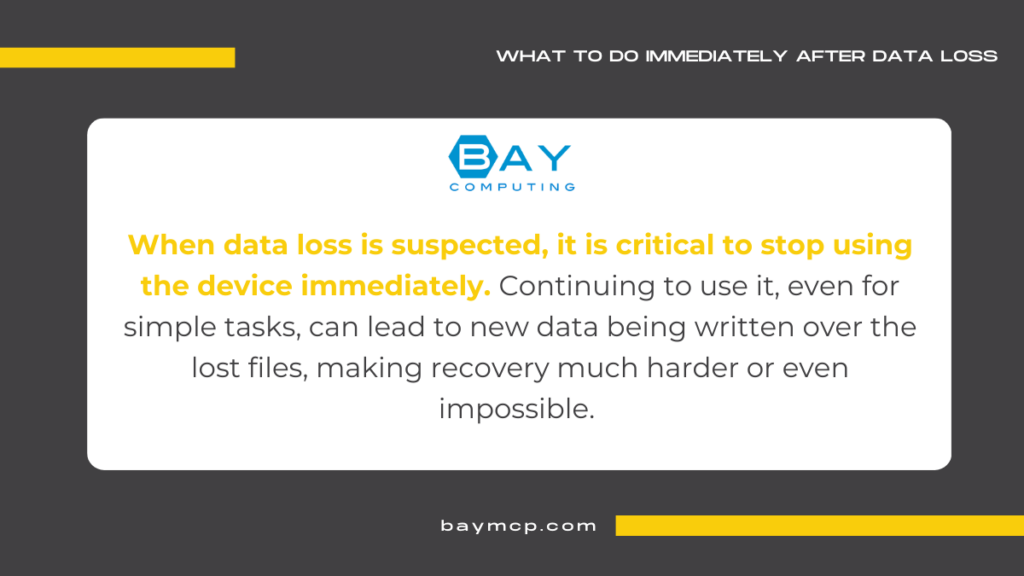
When data loss is suspected, it is critical to stop using the device immediately. Continuing to use it, even for simple tasks, can lead to new data being written over the lost files, making recovery much harder or even impossible. This step is especially important on hard drives, SSDs, memory cards, and USB drives.
Unplugging or turning off the device helps prevent unwanted changes. If the drive is part of a network, disconnect it so no remote backups or background programs interfere. Avoid installing any software or running scans on the affected device, since these actions can write new data and overwrite the space where lost files are stored.
Key actions:
- Power off the device.
- Detach from the network.
- Do not save, install, or update anything.
Assess the Extent and Cause of Data Loss
After the device is safe, carefully check what happened. It is important to find out whether the issue comes from hardware failure, accidental deletion, a system crash, malware, or another cause. This information helps decide what to do next and if professional help is needed.
Check what types of files are missing, their importance, and when they were last seen. Use system logs or error messages for clues. Distinguishing between a total device failure and just a few deleted files will help create a focused recovery plan.
A quick table for assessment:
| Factor | Example / What to Check |
|---|---|
| Hardware status | Strange noises, device not seen |
| Recent software changes | Updates, new programs |
| Signs of malware | Pop-ups, slow performance |
| Accidentally deleted | Trash/recycle bin empty? |
Document the Incident for Future Reference
It is important to record what happened during and after a data loss event. Good documentation helps if outside help is needed and can support backups or insurance claims. Write down the time, what was being done just before data was lost, error messages that appeared, and all actions taken right after.
Keep a timeline. Note any troubleshooting steps, such as disconnecting drives, running software, or restoring files. Collect screenshots if possible and save logs from the system. This record can also help spot patterns and prevent similar issues in the future.
Benefits of documenting the incident include:
- Easier communication with recovery experts.
- Evidence for understanding failures or mistakes.
- A resource for improving backup and security plans.
Initial Data Recovery Options

Taking the right steps after data loss can help prevent permanent damage and improve your chances of successful recovery. Addressing the problem quickly is key, and there are several practical ways to retrieve lost files.
Check Backups and Restore if Available
The first action should be to look for recent backups. This can include files saved on an external hard drive, USB stick, cloud storage (like Google Drive, OneDrive, or Dropbox), or a backup service.
A simple backup can save hours of work. If backups exist, restore the most recent version of your lost files. Most computers and cloud services have easy-to-follow restore steps. For example, Windows has “File History” and Mac uses “Time Machine.”
To restore files, open your backup drive or service, locate the needed files, and copy them back to the affected location. Many backup tools include a search function to make finding files quicker. This method prevents the need for more complex and costly recovery attempts.
Utilize Data Recovery Software
If no backup is available, using data recovery software is a practical next step. These programs can scan hard drives, SSDs, memory cards, and USB drives for lost or deleted files. Many options have user-friendly interfaces and step-by-step instructions.
It’s important to stop using the affected device right away to avoid overwriting deleted data. Choosing trusted recovery tools, such as Recuva, EaseUS Data Recovery Wizard, or Stellar Data Recovery, can increase the chances of file retrieval. Some tools offer a free version to preview if your files can be recovered before purchasing.
Install any recovery software on a different device to avoid overwriting the lost data. Run the scan, select the files you want to restore, and save them to a safe location, not the drive you are recovering from. This method is effective for accidental deletion, formatted drives, or simple file loss events.
Consult Professional Data Recovery Services
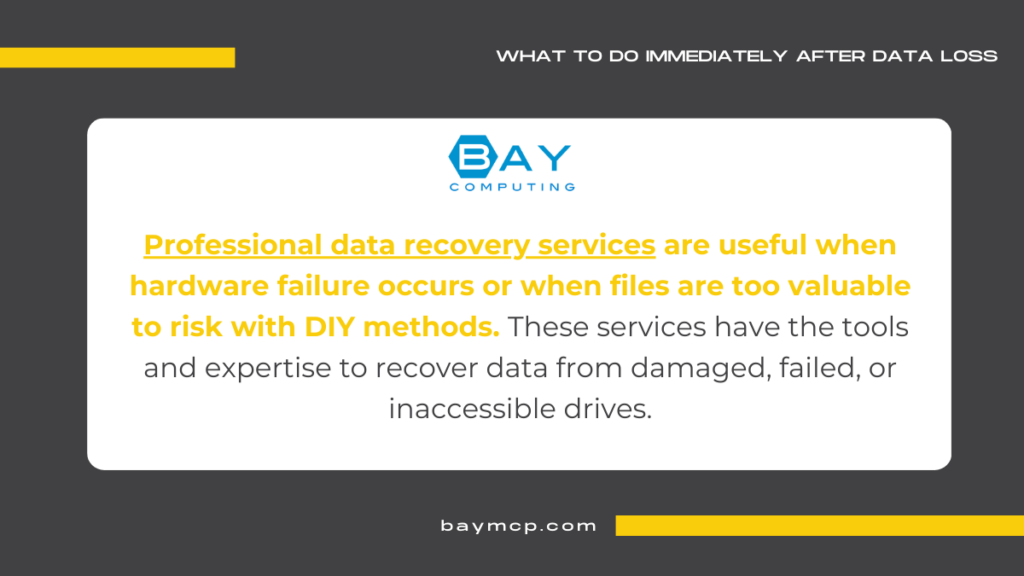
Professional data recovery services are useful when hardware failure occurs or when files are too valuable to risk with DIY methods. These services have the tools and expertise to recover data from damaged, failed, or inaccessible drives.
Recovery experts perform cleanroom work to fix physical damage or extract data from non-working devices. Some companies offer a free evaluation and a “no data, no charge” policy. Although these services can be expensive, they are sometimes the only way to recover critical or sensitive information.
This option should be considered if data is especially important or irreplaceable. Prompt action increases the chance of retrieving your files efficiently.
Act Quickly—Recover Your Data with Confidence
Every second counts after data loss. Avoid permanent damage by reaching out to Bay Computing’s expert recovery team. Whether it’s critical business files or personal data, we use proven tools and secure methods to bring your information back. Take the first step toward recovery—contact our experts now and reclaim your lost data with confidence.