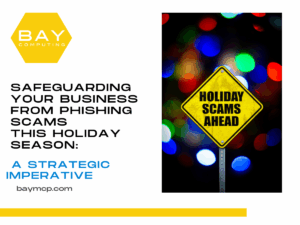From Disaster to Recovery: Creating a Robust Business Continuity Plan
The difference between a manageable crisis and a crippling financial disaster is measured in minutes, not days. Stop relying on luck; start demanding resilience with a solid business continuity plan.
The Failure of Ignoring a Business Continuity Plan
Every business runs on a dangerous assumption: believing your technology will simply stay available. But in reality, this comfort is a liability. A smart cyberattack or a major power failure gives no warning and switches everything off immediately. For modern, tech-dependent organizations, that unexpected downtime is not a delay, it is an instant, huge expense.
Ignorance of Business Continuity Planning and the need for a robust BCP is a severe failure of leadership.
The core question you should always be asking yourself is not if your operations will halt, but when. Do you have a tested, documented process ready to minimize the damage?
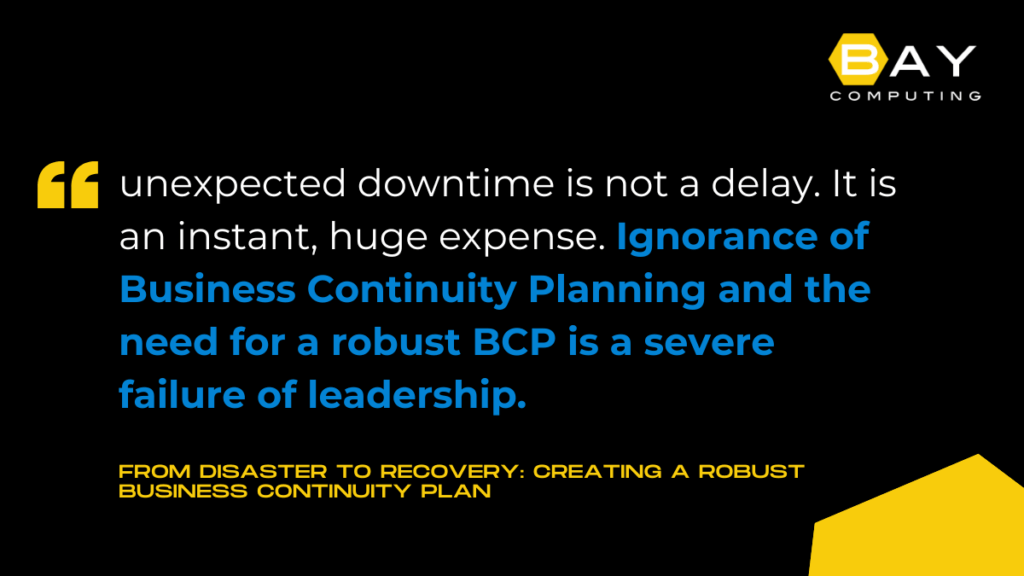
The following presents a list of steps that businesses can proactively take to secure a solid Business Continuity Plan:
Step 1: Understand the True Cost of Downtime on Operations
The true cost of a disaster is rarely the initial impact; it is the constantly rising expense of being functionally dead in the water. For mid-sized and large firms, downtime can easily cost over $300,000 every single hour, a huge fee that can turn a short outage into a complete financial breakdown. Even for smaller businesses, a major incident instantly destroys customer trust, damages reputation, and brings heavy penalties.
These are the critical stakes, and a recovery effort started after the disaster is pure chaos, not a strategy. Therefore, you must examine the hard data, as it proves your current risk costs far more than any preventative investment will.
Step 2: Create A Business Impact Analysis (BIA) Audit
The core of any serious disaster recovery strategy isn’t a list of IT tools; it’s a crucial, deep review of the business itself. This process, known as the Business Impact Analysis (BIA), forces you to identify your most critical functions and quantify the maximum time you can tolerate their downtime. Ultimately, the BIA establishes two indispensable metrics: the Recovery Time Objective (RTO), which is the target time to restore service, and the Recovery Point Objective (RPO), which defines the maximum acceptable data loss. Attempting to plan a recovery without these clear RTOs and RPOs means operating blindly.
To effectively execute a BIA and define your recovery metrics, follow these practical steps:
- Identify Critical Business Processes: Document every major business activity (e.g., order fulfillment, payroll, customer service, manufacturing) and rank them by their importance and their impact on revenue, reputation, and compliance if interrupted.
- Determine Maximum Tolerable Downtime (MTD): For each critical function, ask your departmental leaders: “How long can we survive without this process before the damage becomes unacceptable (catastrophic loss)?” This value is your MTD, which will inform your RTO.
- Calculate Recovery Time Objectives (RTOs): Based on the MTD, set a target time for restoring the function. The RTO must be less than or equal to the MTD. An RTO is an agreed-upon target for the IT team.
- Define Recovery Point Objectives (RPOs): For each function and its associated data, determine the maximum amount of data loss (measured in time, e.g., 1 hour, 4 hours) you can accept. This dictates your backup frequency. A low RPO (e.g., 15 minutes) requires near-continuous replication.
- Assess Resource Requirements: For each critical process, document all necessary resources: specific staff (with necessary skills), applications, data, and infrastructure (servers, network). This identifies what must be recovered to meet the RTO.
- Quantify Financial and Operational Impacts: Attach clear numbers to downtime. How much revenue is lost per hour? What are the regulatory fines? This data justifies the investment in your Disaster Recovery plan.
Step 3: Establish your Cyber Resilience Architecture
A successful continuity plan demands far more than simple data backup; it requires continuous operations across your systems, staff, and physical property. This necessity makes modern, resilient solutions mandatory, including utilizing the cloud for physically separate and protected data storage.
Crucially, your continuity plan must immediately integrate cyber resilience. Modern threats like ransomware are designed to destroy traditional backups, transforming a recoverable incident into an impossible rebuild. Therefore, your architecture must be specifically designed to defeat malicious actors and protect your ability to recover.
Practical Resilience Tips:
- Implement Immutable Backups: Ensure your critical data copies are unchangeable and undeletable for a set retention period, making them safe from encryption or deletion by ransomware.
- Establish a “Clean Room” Environment: Maintain a logically and physically isolated network segment (often called a recovery vault) specifically for validating and restoring clean data, ensuring compromised systems do not re-infect the environment.
- Segment Your Network Aggressively: Use micro-segmentation to isolate critical applications and data, preventing a compromise in one area (like a user endpoint) from spreading laterally across the entire network.
By incorporating these architectural safeguards, you move beyond simple recovery toward active defense. Learn how we secure infrastructure against these evolving threats by reviewing the Bay Computing Cybersecurity approach.
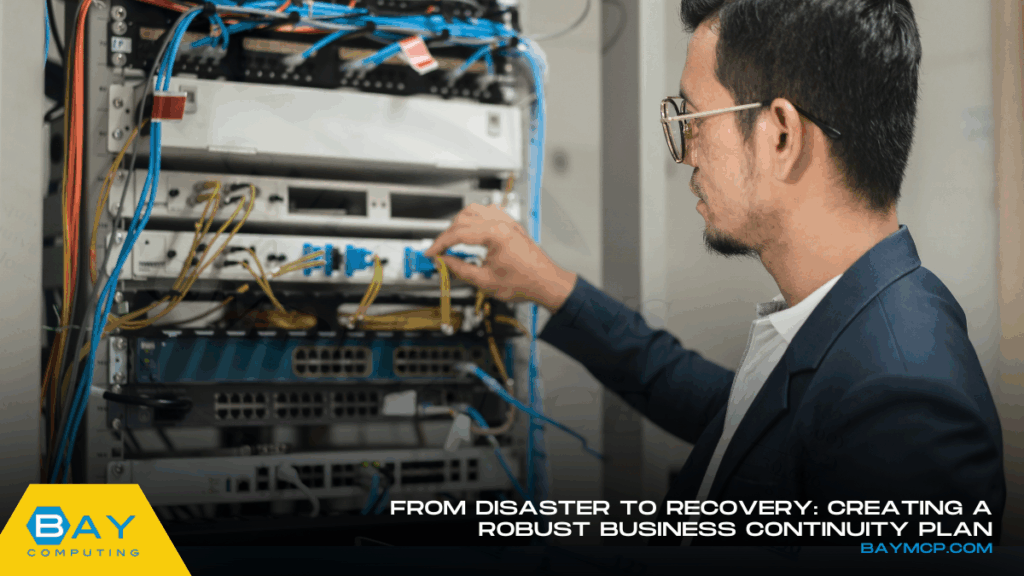
Step 4: Develop a Formal Recovery Command Structure
A robust BCP must first detail specific, quick actions for every potential failure, from hardware failure and site loss to vendor issues and mass staff shortages. Planning for continuity with key third-party suppliers and essential software is equally non-negotiable, ensuring no critical gap exists in your operational dependencies.
Beyond the technical steps, the final BCP must exist as a living, easily accessible document that clearly establishes the Chain of Command. This structure defines who holds the ultimate authority for making critical choices when communications are compromised and time is of the essence. It must also contain tested methods to effectively reach all staff, clients, and partners.
Practical Command Tips:
- Appoint a Crisis Management Team (CMT): Clearly name the few individuals authorized to declare a disaster and mobilize the BCP.
- Designate Successors: For every key role on the CMT, designate a primary and a secondary backup to ensure leadership continuity even if personnel are unavailable.
- Use Out-of-Band Communication: Establish a secondary, non-internet dependent communication method (e.g., a specific voice line, satellite phone, or separate emergency SMS tool) for staff and client notifications.
Finally, the most stable organizations don’t treat their BCP as a static file; they validate their entire plan against global standards like ISO 22301, ensuring a complete, worldwide level of resilience and preparedness.

Step 5: Subject Your BCP through Rigorous Stress Testing
A Business Continuity Plan that has never been tested is not a legitimate plan, it remains only a theory. The only reliable way to find its weak spots, close communication gaps, and validate your assumptions is through regular, demanding exercises.
These drills should follow an increasing level of complexity, starting with simple “tabletop” discussions where the leadership team works through a crisis scenario. They must then move up to full-scale simulations that involve actual failovers and switching to backup systems. A truly rigorous test will challenge your assumptions and ensure every employee knows their role immediately.
Practical Stress Testing Tips:
- Schedule Variety: Rotate between unannounced “pop quiz” drills and scheduled, detailed simulation exercises to test both surprise response and planned execution.
- Involve Third Parties: Include key vendors and third-party suppliers in your testing to validate external dependencies and communication protocols.
- Document and Remediate: After every exercise, formally document the gaps identified (e.g., failed failovers, unclear roles) and immediately integrate those fixes back into the BCP.
Remember: When a disaster hits, your team does not spontaneously rise to the event, they automatically rely on the level of their last training.
Step 6: Have An Expert Validate Your Plan
Your BCP is not a static document; it must strategically evolve as your business changes. New staff, new software, office moves, or new regulatory rules all necessitate continuous updating to maintain its validity.
This dynamic requirement is precisely why a strategic, proactive partner is essential. You need an expert guide who can embed continuity management into your daily operations. Instead of managing complex recovery procedures and continuous maintenance internally, many successful firms partner with a Managed IT Services Provider (MSP) for this heavy work.
This partnership ensures the constant monitoring, immediate fixes, and rigorous testing needed to maintain continuous readiness, allowing you to focus on your core business goals while your resilience is professionally secured.
The Mandate for Zero-Tolerance Operational Resilience
Remember: technology works only as well as the strategy supporting it. If you don’t have a business continuity plan in place, the time to act is now.
A powerful business continuity plan provides an operational blueprint for navigating chaos. It proves to be the definitive difference between a brief, temporary pause and an existential threat that could end your business.
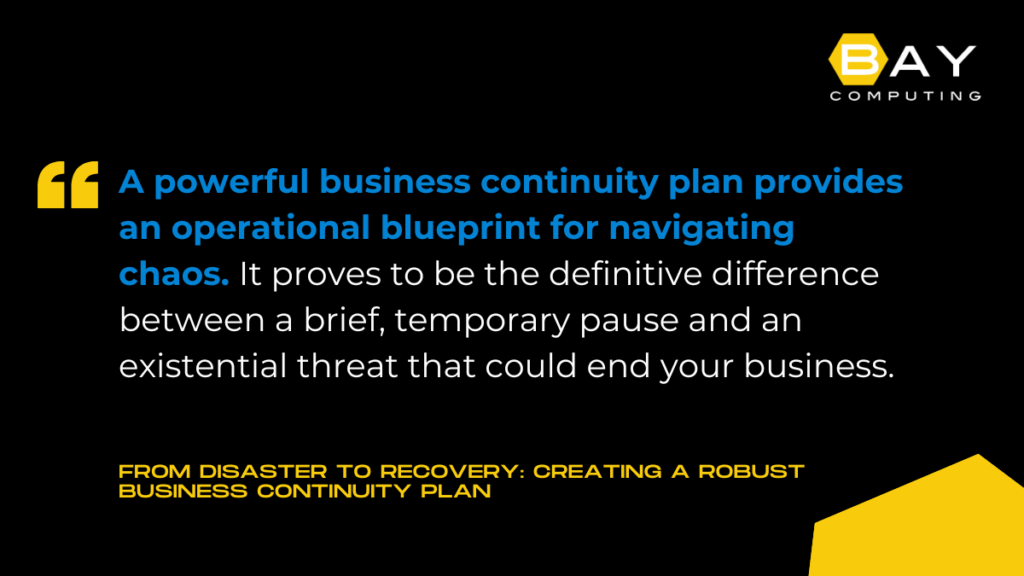
Bay Computing focuses on proactive, strategic support. We deeply understand the unique demands of businesses that require IT services for recovery and resilience. Our job is to ensure that when the unexpected happens, you have the proven systems and expertise ready to keep your business moving. To take a clear, proactive step to protect your income and reputation with managed IT services in Massachusetts, discover how our dedicated partnership makes your downtime strategy completely unbreakable.