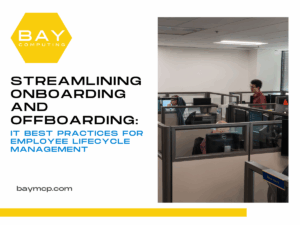Choosing the Right Server for Your Business Needs: A Comprehensive Guide
Server Dilemma: More Than Just a Box
When scaling a business, technology choices quickly become high-stakes, long-term decisions. Among these, few will have as significant an impact on your operational efficiency and capacity for growth as selecting your core server machinery. This centralized hardware manages your essential data, powers your mission-critical applications, and is the backbone of team productivity.
It is easy for business leaders to get lost in the sea of technical specifications: CPU cores, terabytes of RAM, and complex RAID settings. The risk, therefore, is twofold: either overpaying for power your organization does not need or, far worse, under-buying and creating a critical capacity bottleneck for future growth. Ultimately, choosing the right server is not merely a technical purchase; it is a strategic business decision that will define your limits and opportunities for the next five years.
The complexity of this choice stems from betting on your future. You require sufficient capacity for today’s workload, yet you cannot afford a system that will choke off tomorrow’s expansion. Additionally, ignoring necessary server upgrades is a profound financial risk. Holding onto outdated infrastructure consistently results in higher maintenance bills and hidden costs associated with fixing legacy hardware. Consequently, trying to push an old server past its useful life inevitably leads to slower performance and chronic instability for your entire staff.
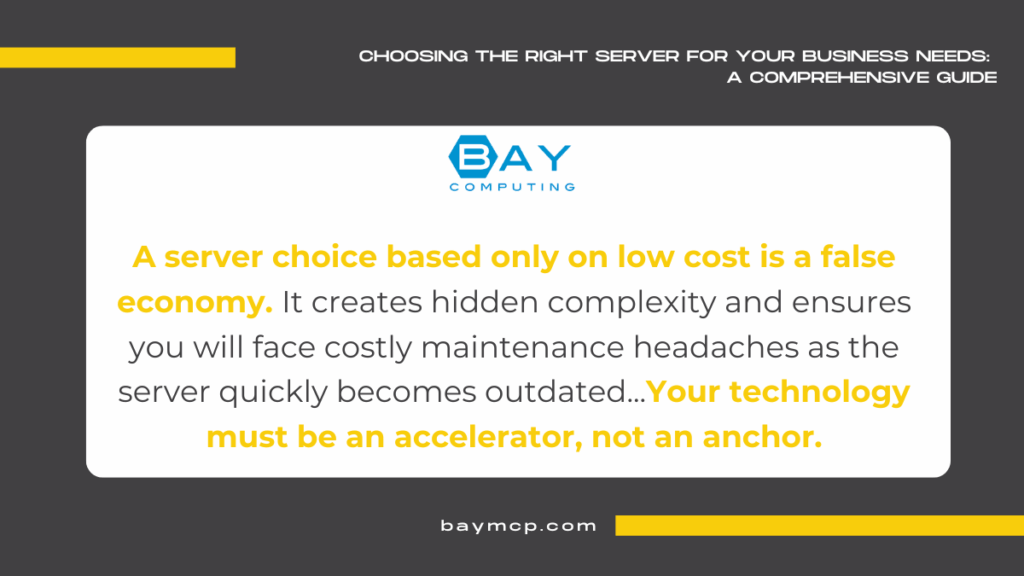
High Stakes of Getting It Wrong
Every business leader instinctively understands the high cost of unexpected downtime. When a critical application stutters or a network connection drops, revenue immediately stops flowing.
- A False Economy: A server choice based purely on the lowest price tag is a false economy. Such a decision typically creates hidden complexity and ensures you will face costly maintenance headaches as the server quickly becomes outdated.
- Wasted Capital: Conversely, buying the most powerful hardware just to look impressive is a wasteful expenditure of capital.
The imperative is to find the crucial middle ground: the system that perfectly matches your specific workload demands, scalability needs, and rigorous security requirements. Your core technology must function as a powerful accelerator, not an anchor dragging down your potential.
Security and Compliance: More Than Just Speed
The risks of a poor server decision extend far beyond simple speed or downtime. Crucially, for many regulated industries, the hardware you select directly impacts your ability to meet legal and governance requirements.
If your organization handles sensitive client data, for example, your server architecture and its physical location could put you in violation of mandates like HIPAA or CMMC. Failure to comply with these rules can result in significant fines and irreparable damage to your corporate reputation. A true thought leader, therefore, recognizes that a server is not just a device; it is an essential step in your corporate risk management strategy. Ignoring this component is simply bad business.
To mitigate this risk, the planning process must proactively address how the new system will help you achieve and maintain necessary audit trails, security hardening, and data immutability.
Defining Your Server’s Mission
Before looking at a single price tag, you must clearly define the server’s primary mission. Is its role limited to simple file storage, or will it host mission-critical ERP systems or large database environments? Will 20 users access it simultaneously, or will that number be closer to 200?
This vital step is where strategic IT infrastructure planning truly begins.
- Projecting Demand: Calculate not just your current demand, but project your growth over the next three years. A server that is 80% utilized on day one is already a problem waiting to happen.
- Optimizing for Workload: Prioritize high clock speeds and ample RAM if your applications frequently utilize large databases or extensive virtualization.
- Accounting for Total Cost of Ownership: Beyond the hardware itself, you must account for the operating system and any required virtualization software. Indeed, licensing fees alone can quickly change your entire budget calculation.
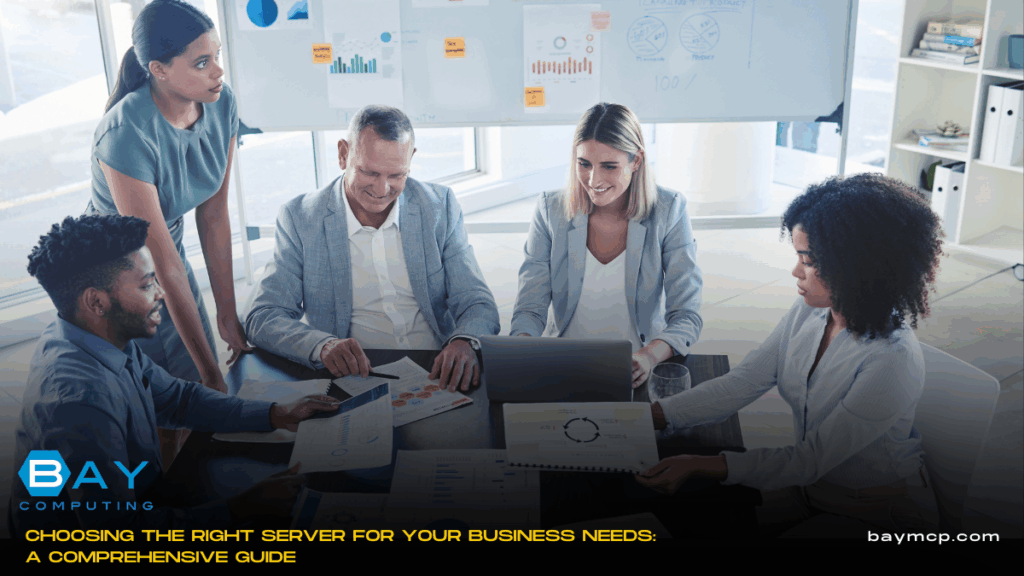
Performance and Data Safety Considerations
Your budget ultimately decides the level of support and redundancy you can afford. This initial assessment also forces you to prioritize data safety. Consequently, every business requires a strong Data Storage Recovery Guide to protect against inevitable hardware failure. Another key detail is storage performance: do not simply count gigabytes. You must decide between traditional HDDs (slower, cheaper) and faster SSDs. The type of storage chosen dictates how quickly employees can access shared files and applications, which profoundly impacts daily workflows and overall productivity. Ultimately, the server architecture you select must be capable of supporting this holistic performance plan.
Decoding the Hardware: Tower vs. Rack vs. Blade
If terms like “data center” and “rack unit” sound foreign, the choice between Tower, Rack, and Blade servers is often confusing. However, understanding the differences is key to making the right physical investment.
| Server Type | Description | Ideal Use Case |
| Tower | Resembles a desktop PC. Easiest to deploy and operate. | Small business settings with limited space and lighter workloads. Limited scalability. |
| Rack-mounted | Industry standard; slides into standardized racks for high-density computing. | Most growing enterprises needing powerful performance and high availability. |
| Blade | Highest density; multiple thin servers packed into a single managed chassis. | Large organizations requiring massive computing power with central management. |
Software Core: Windows vs. Linux
The physical hardware is only half the equation; the server’s operating system (OS) determines how manageable and compatible the machine is. The most common choices are Windows Server and Linux distributions.
- Windows Server: This is highly compatible with the Microsoft ecosystem (Exchange, SQL Server, etc.) and offers an easy-to-use graphical interface. Nevertheless, it requires annual licensing fees that increase the operational expense.
- Linux Distributions (e.g., Ubuntu, Red Hat): These are open source and, as such, often more cost-effective. They offer greater customization and security but typically demand a higher level of internal IT knowledge to manage and maintain.
Therefore, the OS you choose must fundamentally align with your team’s existing technical skills and the core application requirements of your business.
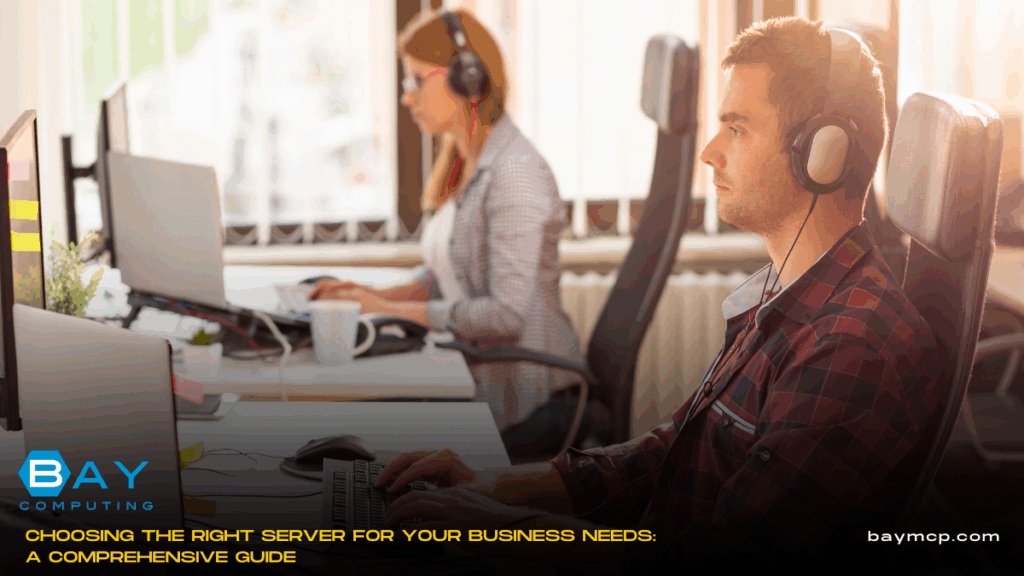
Cloud Consideration
You cannot discuss physical servers without thoroughly addressing the public cloud. For many organizations, the question is not “Should we buy a server?” but “Should we subscribe to a service?”
Moving infrastructure to the cloud offers great flexibility, instant scalability, and reduced capital costs. However, cloud infrastructure relies heavily on reliable internet access and can introduce new complexities in cost management and security. A common surprise for new cloud users, for instance, is the significant cost of data egress—moving data out of the cloud can be expensive.
For this reason, a hybrid solution: part on-site, part cloud, is often the optimal choice for many businesses. Your decision hinges on your specific workload: high-volume, predictable tasks are often more cost-efficient on-premises, while fluctuating demands thrive in a hybrid or purely cloud environment.
Leveraging Local Expertise for Scalability
Choosing hardware is merely the first step; maintaining and optimizing it remains the critical marathon. When a team lacks dedicated, specialized IT staff, the job of server management, patching, security, and troubleshooting rapidly becomes overwhelming.
This is precisely why many organizations turn to Managed IT Services. A reliable IT partner brings the necessary, deep expertise to design a solution that works today and scales for tomorrow. They effectively transform a complex capital expenditure into a predictable operational cost.
Expert oversight ensures you are continuously protected. A true IT partner doesn’t simply fix a broken server; instead, they proactively monitor its health, anticipating hardware failures and patching security vulnerabilities before they escalate into major incidents. This risk management approach is non-negotiable for long-term stability in the Northeast.
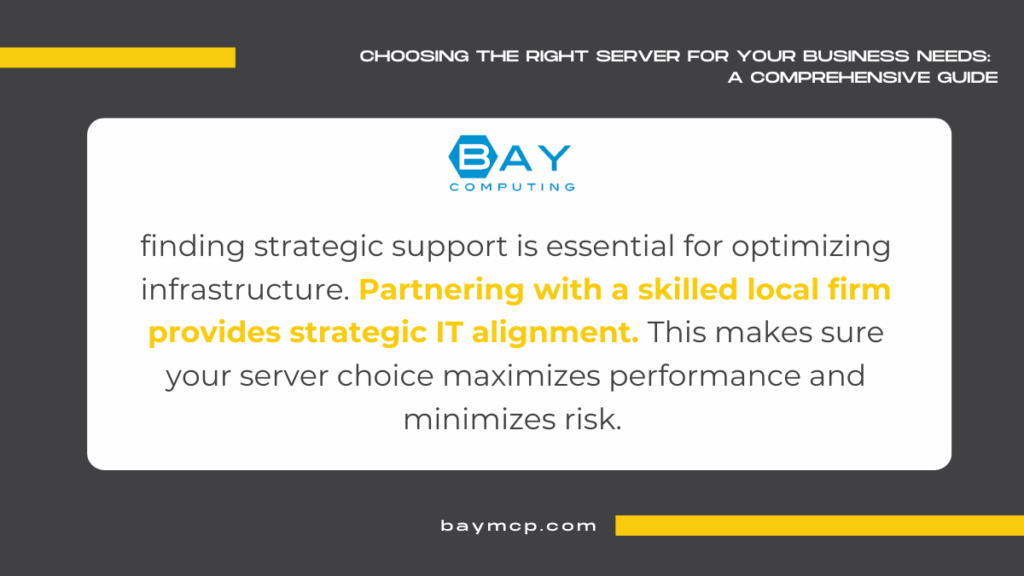
For businesses across Massachusetts and the Northeast, finding strategic support is essential for optimizing infrastructure. Partnering with a skilled local firm provides the strategic IT alignment that ensures your server choice maximizes performance and minimizes risk. Do not wait for a failure to force your hand; proactive planning starts here.
For Boston business server solutions and strategic Managed IT Services Massachusetts, contact Bay Computing today – we’d love to partner with you to secure your IT future.