How to Optimize Server Performance
Every second counts when websites and applications depend on fast, reliable servers. Slow server performance can frustrate users and cause visitors to leave, which affects business and reputation. To optimize server performance means improving speed and reliability by addressing hardware, software, and system configurations.
Many businesses rush to upgrade server hardware, but issues like poor server response time often have simpler solutions. Proper monitoring, removing bottlenecks, and fine-tuning your settings can deliver significant improvements. By making a few targeted changes, organizations can boost efficiency without big investments.
Staying ahead with regular optimization helps prevent outages and keeps users satisfied. Anyone who manages a server can benefit from learning practical steps that increase speed and performance.
Essential Strategies to Optimize Server Performance
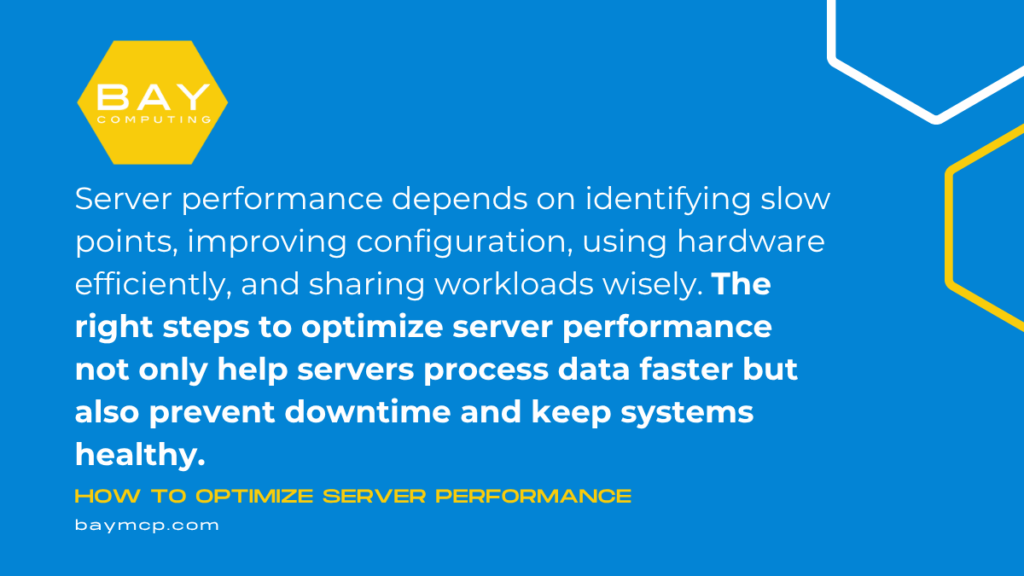
Server performance depends on identifying slow points, improving configuration, using hardware efficiently, and sharing workloads wisely. The right steps to optimize server performance not only help servers process data faster but also prevent downtime and keep systems healthy.
Understanding Server Resource Bottlenecks
A main cause of slow server speed is a bottleneck in one or more resources. This can be the CPU, RAM, disk I/O, or network interface.
Admins should monitor server stats using tools such as top, Task Manager, or dedicated server monitoring platforms. These tools show which resource is under pressure and whether a single process is using too many resources.
Check common signs of bottlenecks, including high CPU usage, low available memory, and slow disk read/write speeds. Early identification can help target fixes instead of guessing.
Keep a regular record of system data to see changes over time and catch issues before they become critical.
Optimizing Server Configuration Settings
Proper configuration can make a server run much faster. This involves adjusting settings in the operating system, server software (such as web or database servers), and network stack.
Some effective configuration adjustments include:
- Increasing memory limits for web servers.
- Tuning database cache sizes.
- Disabling unused services or background jobs.
- Optimizing TCP/IP settings for lower latency.
- Adjusting thread and connection pool sizes.
Every server has unique needs. Admins should test configurations in a safe environment before applying them live.
Frequent audits help spot settings that are no longer optimal as application demands change.
Efficient Hardware Utilization
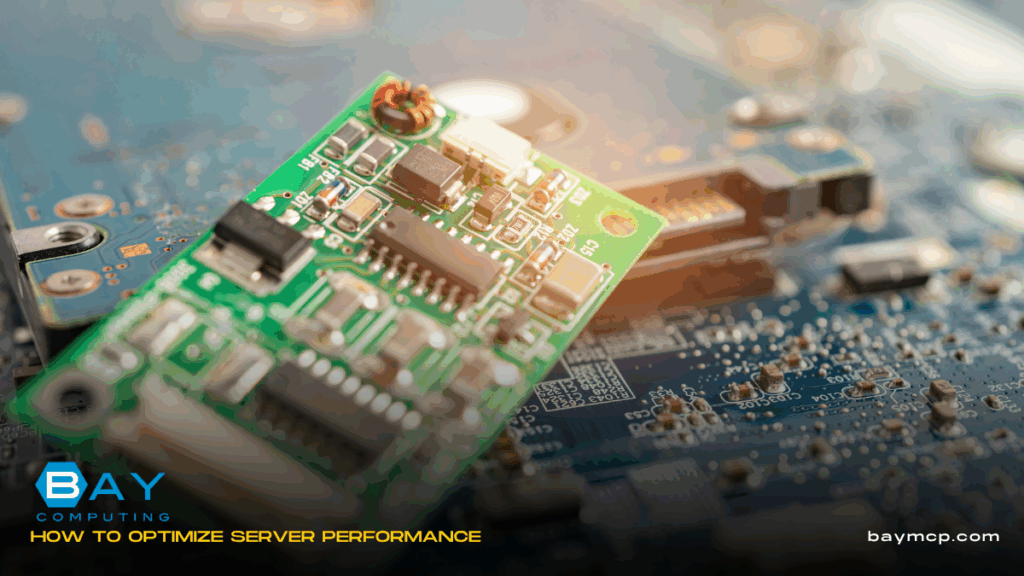
Hardware should match workload needs. A slow hard drive or old CPU can limit performance even with perfect software settings.
Important factors include:
| Component | Tips |
|---|---|
| CPU | Use multi-core processors for multitasking. |
| Memory | Add RAM if usage is often near maximum. |
| Storage | Use SSDs instead of HDDs for faster read/write. |
| Network | Upgrade network cards for high-traffic servers. |
Efficient hardware use also depends on the latest firmware updates and replacing failing parts quickly.
Virtualization, such as running multiple virtual machines, should be done only when resources are not maxed out. Monitor use to avoid resource starvation.
Implementing Load Balancing Techniques
Load balancing splits incoming work between several servers or processes. This keeps any single server from becoming overloaded.
Ways to balance loads include:
- Hardware load balancers for critical, high-traffic websites.
- Software-based solutions (like Nginx or HAProxy) for flexible routing.
- DNS round robin for simple traffic distribution.
Effective load balancing improves uptime and allows maintenance without downtime.
Servers in a load-balanced group should have similar hardware and software setups to avoid uneven performance. Periodic testing confirms that the balancing method keeps working as traffic grows or changes.
Advanced Techniques for Maximizing Server Efficiency
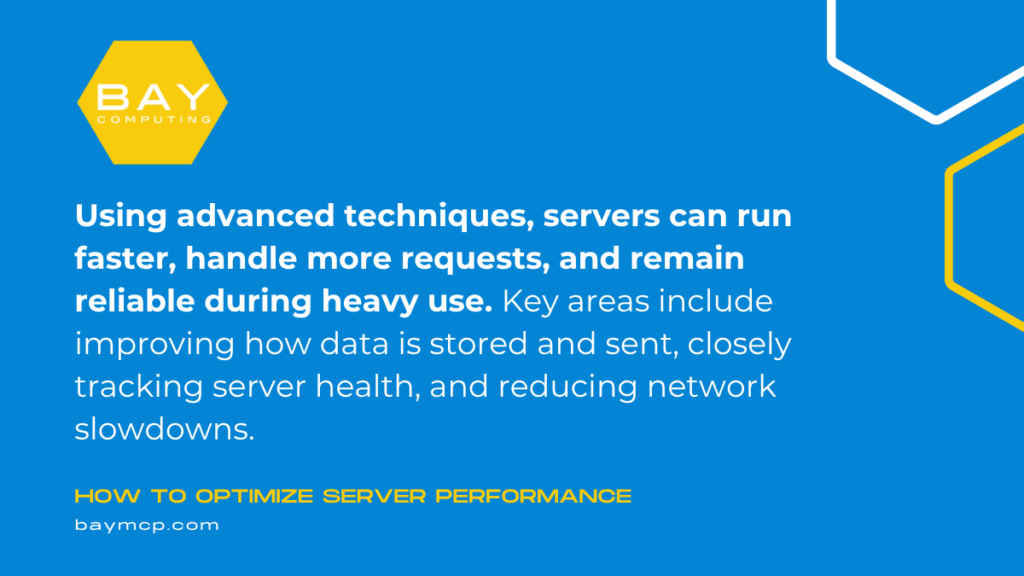
Using advanced techniques, servers can run faster, handle more requests, and remain reliable during heavy use. Key areas include improving how data is stored and sent, closely tracking server health, and reducing network slowdowns.
Server Caching Best Practices
Server caching saves frequently accessed data in memory, making response times much quicker. Using proper caching strategies reduces server load. Common methods include in-memory caches like Redis or Memcached for fast data retrieval. Setting expiration times keeps cached data fresh and prevents outdated information.
A layered cache can combine page caching, object caching, and database query caching. For example:
| Cache Type | Purpose | Example Tools |
|---|---|---|
| Page Cache | Whole page storage | Varnish |
| Object Cache | Store partial data | Redis, Memcached |
| Query Cache | Cache database queries | MySQL Query Cache |
Monitoring cache hit rates is important. Low hit rates often mean cache rules need adjustment. Consistent cache invalidation processes ensure that users receive the most current data.
Monitoring and Performance Analysis Tools
Monitoring tools track health and detect performance drops. They collect information on server CPU, memory, disk usage, and network traffic. Tools like Nagios, Zabbix, and Prometheus provide live data, alerts, and history.
Performance analysis helps staff find bottlenecks quickly. Application Performance Monitoring (APM) tools like New Relic or Datadog break down which processes or code paths are slow. These tools give charts and logs that help identify trends or spot issues early.
Key Metrics to Watch:
- CPU and memory usage
- Disk I/O rates
- Network latency and bandwidth
- Error rates
Regularly reviewing these stats lets teams prevent downtime and keep servers stable.
Network Optimization Approaches
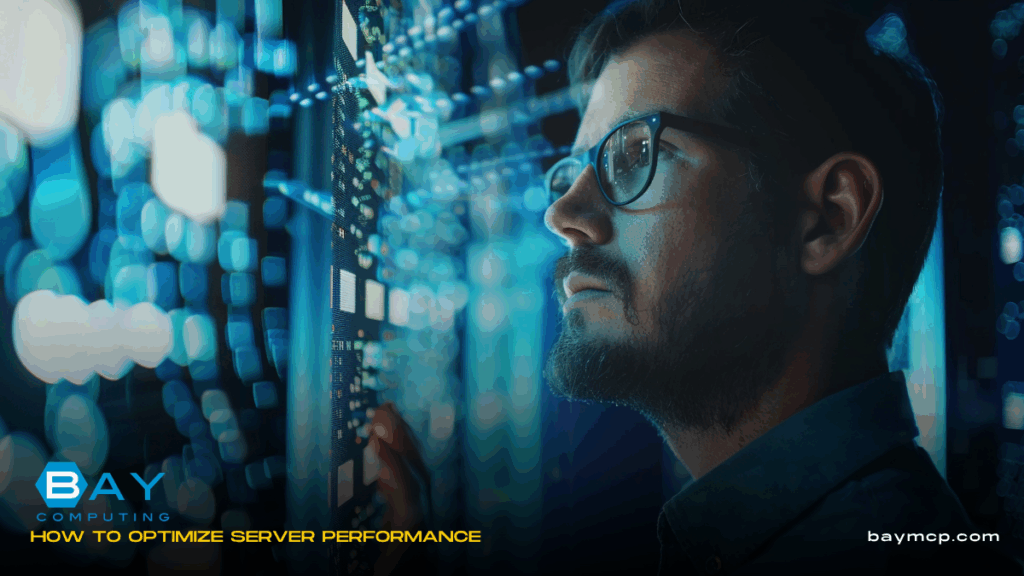
A fast network reduces delays and improves server responses. Load balancing spreads traffic across multiple servers to avoid overload on one machine. Hardware or software load balancers, like HAProxy or NGINX, can help with this.
Using a Content Delivery Network (CDN) stores copies of data closer to users, speeding up access and reducing load on the main server.
Other useful steps include:
- Optimizing TCP settings (e.g., window size)
- Using faster network interfaces
- Enabling compression for transfer protocols (like HTTP/2)
Configuring routers and firewalls for better traffic flow also boosts efficiency and reliability.
Boost Your Server Speed Before It Slows Down Your Business
Is your server performance slowing down your business? Don’t wait for downtime or frustrated users to impact your operations. At Bay Computing, we specialize in optimizing server speed, reliability, and efficiency—without the need for costly hardware upgrades. Our expert team identifies bottlenecks, fine-tunes configurations, and ensures your systems run smoothly with proactive monitoring and load balancing. Whether you’re managing a high-traffic website or internal applications, we help you get the most out of your infrastructure. Let’s unlock your server’s full potential. Start with a performance review today—contact us now.




