Top 15 Weakest Passwords Of 2015
Common Passwords, Common Problems

You lead a busy life, and it’s tricky enough having to remember all of your daily tasks and errands, let alone a new password for each and every account that you have.
So when it comes time to create passwords, you might choose something easy to remember, maybe a simple phrase or series of numbers… It seems obvious, right?
But you wouldn’t leave the doors unlocked to your house right before Christmas, especially with all the presents under the tree…
And likewise, you can’t leave your accounts unprotected by choosing easily-guessed, vulnerable passwords.
With Strong Passwords, You’ve Got 99 Problems… But a Breach Ain’t One

Think about the needle in a haystack, then picture it in a field of haystacks, surrounded by dozens of farms, all full of haystacks. When starting from scratch, cybercriminals have to look for an exact password match without knowing exactly which rules were used to create the passwords.
Thankfully most people have moved past using “P@$$w0rD” but there are a few general rules of thumb when it comes to creating a strong password:
Avoid “Common” Passwords
- For example: “Letmein” or “123456”
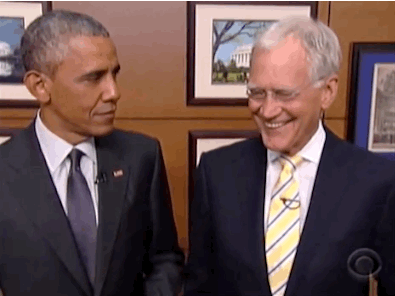
But think of your daily routine at work: flooded with deadlines, pulled in an endless number of directions and frazzled when your laptop starts acting up 5 minutes after your computer support technician has gone home. To top it all off, you urgently need access to the account which you use once every six months. And as luck would have it- that same account has conveniently locked you out and you have no idea what the password is.
Once you finally get logged back in, you may be thinking that you never want to deal with being locked out ever again. So of course you’re going to choose the easiest password to remember. After all, it’s just an account you use occasionally, it won’t matter, right? Come to think of it,“P@$$w0rd” is looking like a pretty solid password option. Easy, but not “obvious” right?
So what are a few examples of the weakest passwords of 2014? According to the annual study conducted by SplashData, the Top 25 Worst Passwords of 2013 were:
| Top 15 Worst Passwords of 2013 | |
| Rank | Password |
| 1 | 123456 |
| 2 | password |
| 3 | 12345 |
| 4 | 12345678 |
| 5 | qwerty |
| 6 | 1234567890 |
| 7 | 1234 |
| 8 | baseball |
| 9 | dragon |
| 10 | football |
| 11 | 1234567 |
| 12 | monkey |
| 13 | letmein |
| 14 | abc123 |
| 15 | 111111 |
It’s easy to make password mistakes, especially when they involve seemingly “small” choices. The important decision comes with knowing how to determine which “small” choices can have a surprisingly “big” effect on both you and your business.
As our team will tell you, spend enough time with computer help desk support and you’re bound to see at least a few of the weak passwords on this list. You’d surprised how many “common mistakes” are easily and understandably made when users are struggling without proper tech support for their computers and simply fighting to survive a stressful day.
You’re Not Alone
That’s exactly why managed IT services providers such as Bay Computing are here to help. Having your IT service team a phone call away means that those pesky troubleshooting issues can be taken care of how you need it, when you need it- no matter who is in your office.
How much simpler would it be to have an expert ready on the phone for those moments when IT problems have you ready to throw up your hands? Don’t give up and switch all of those troublesome passwords to “abc123” just yet.
With Bay Computing’s help, your dedicated team is on-call to help guide you through the whole process. Rest easy knowing you are making the right IT decisions for your organization while making the decision to make own your life easier.




