Windows 10: Helping Your Office Bridge the Gap Between PCs and Tablets
How to Use Windows 10 for Seamless Transitions Between Office Devices
When Microsoft released Windows 8, it went too far in focusing on the tablet experience, leaving desktop computer users out to dry. Now it’s time for Windows 10 to show that Microsoft has an operating system truly capable of bridging the gap between PCs and tablets.
Approximately 74 percent of companies promote some form of bring your own device (BYOD) policy, according to ZD Net, resulting in a mix of tablets and other mobile devices in the office. Now Windows 10 is going to allow users to easily switch between tablet and PC without major transitions each time.
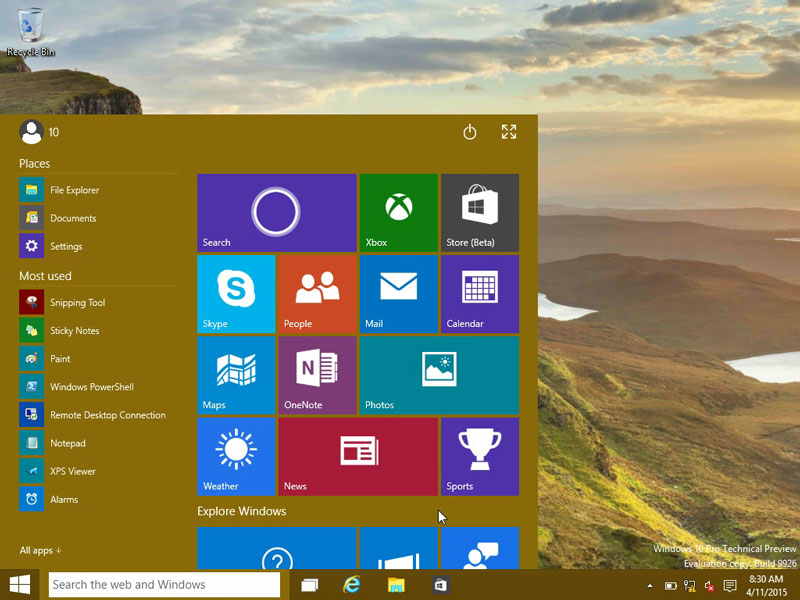
Universal Apps
Apps from the Microsoft App store are no longer treated differently from other programs. They have a similar appearance, are controlled the same, and are also universal between tablets and PCs.
Instead of using two different programs in your office for mobile and desktop uses, you can now use the same app on both platforms. For example, Adobe Photoshop Express allows you to start work on a desktop and then open up the app on your tablet.
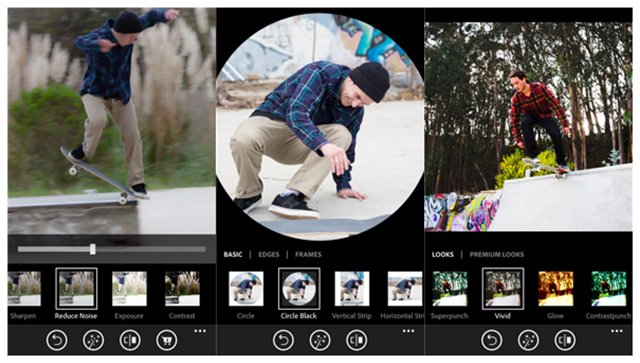
The Microsoft Office suite is another universal app that allows you to use the same program on both devices. This cuts down on training time and improves productivity.
Redesigned User Interface
One of the biggest problems the original Windows 8 user interface (UI) had is that it focused too much on the touchscreen dynamic. The shake-up caused many people to reach out to IT help desk services to figure out how to use the UI on a non-touchscreen desktop, and it caused significant frustration.
Microsoft has learned its lesson with Windows 10. The UI retains the familiar Start menu, with the Windows 8 metro style design incorporated as a small part of this menu. Microsoft also added a virtual desktop feature, allowing you to group and organize open programs into their own desktop. You get a good balance of familiar features and new ones that makes this operating system easier to use.
Seamless Tablet Mode
Some of the most popular tablets on the market can switch between tablet and laptop mode. Windows 10 accommodates for that by seamlessly switching to the tablet mode UI as soon as the keyboard is detached from the tablet.
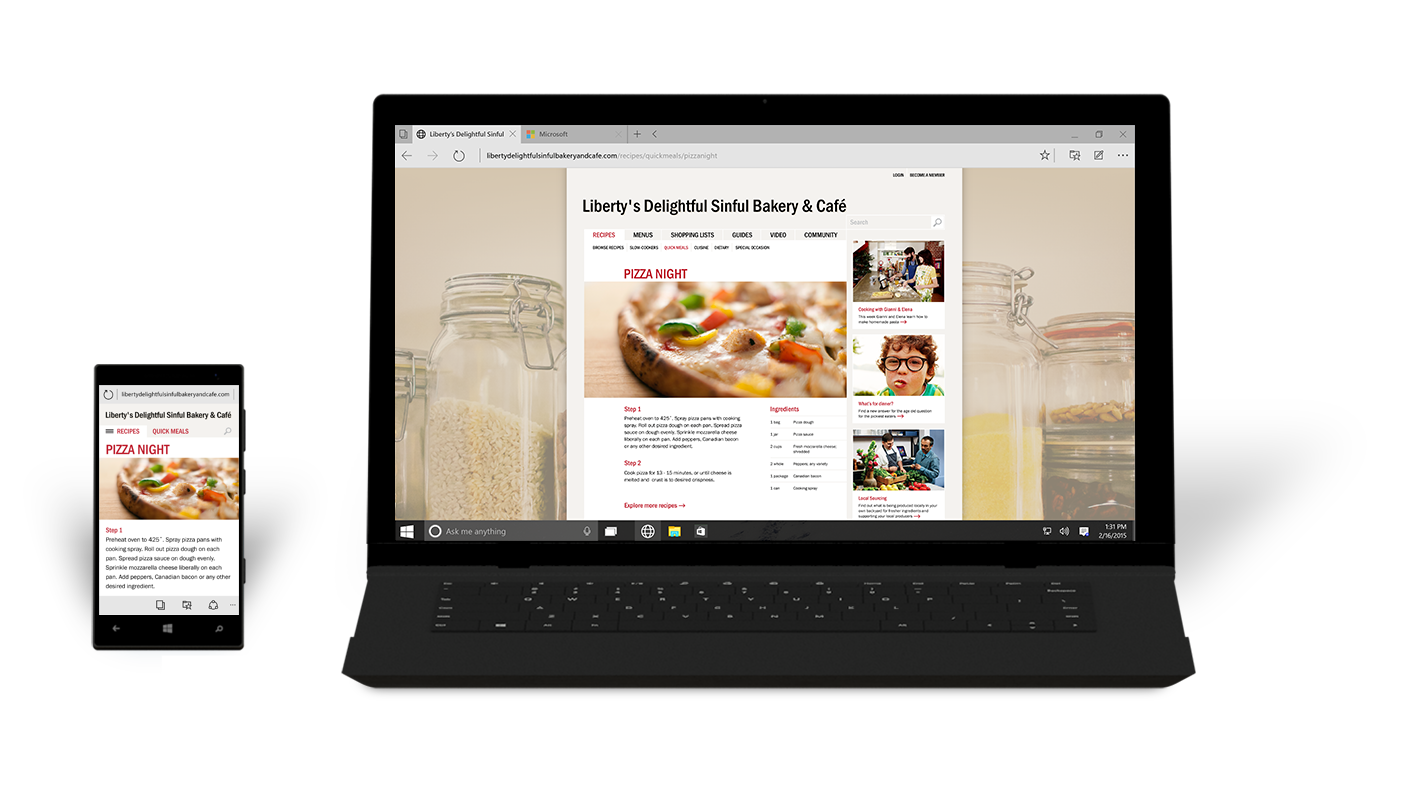
This mode optimizes the UI for touchscreen control, taking windows and apps full screen. Once you connect the keyboard back to the tablet, it switches to standard Windows 10 view.
Windows 10 learned many lessons from Windows 8, resulting in an operating system that allows users to easily transfer from PC to tablet and back again.




