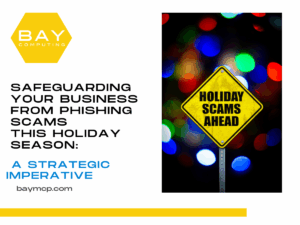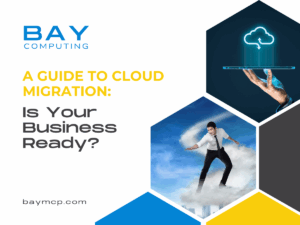Ransomware Attacks on Police: Cybersecurity Threats
Ransomware attacks have targeted police departments, disrupting operations and holding critical information hostage. In some cases, law enforcement agencies have been forced to pay the ransom to regain access to their data. These incidents highlight the growing threat of cybercrime and its impact on public safety.
In recent years, police departments across the United States have increasingly become targets of ransomware attacks, where cybercriminals encrypt critical data and demand payment, often in untraceable digital currencies like Bitcoin. Notable incidents include the Camden County Police Department ransomware attack in March 2023, which locked investigative files and disrupted operations. Similarly, in April 2023, the San Bernardino County Sheriff’s Department experienced a ransomware incident that forced key systems offline, including email and in-car computers. These attacks highlight the growing cybersecurity challenges law enforcement agencies face today.
Understanding the implications of these attacks and how they affect law enforcement is crucial. By exploring these incidents, readers can gain insight into the challenges faced by police departments and the strategies needed to combat ransomware threats.
Anatomy of a Ransomware Attack on Law Enforcement
Ransomware attacks on law enforcement agencies follow a series of planned steps. Attackers first gain entry, then encrypt crucial files, and finally demand a ransom for their release. Understanding these steps can help in developing preventive measures.
Initial Breach and Infiltration
Attackers typically begin with an initial breach into the police network. This can occur through phishing emails, where officers may unknowingly open infected attachments or click on malicious links. Once the attackers find a way in, they gain unauthorized access to internal systems. This initial access may be escalated by exploiting vulnerabilities in outdated software or weak passwords. The attackers plant malware, quietly infecting the network’s infrastructure.
Next, the malware spreads through connected devices, moving from one to the other. This phase remains undetected, as attackers analyze the network, looking for critical systems and data to target. The objective during this stage is to remain undetected as long as possible to maximize the impact of the attack.
Encryption and Lockdown
Once inside, the attackers employ encryption techniques to lock access to important files and systems. This encryption is done using complex algorithms that make it hard for victims to decrypt without the attacker’s key. All crucial data, including case files, communication records, and operational software, become inaccessible to law enforcement officers.
This lockdown can immobilize many police functions, as officers may not access necessary information to perform their duties. The encrypted data is essentially held hostage by the attackers, who maintain control of it. Restoring from backups might not be possible if the malware has compromised those as well or if backups are inadequate or outdated.
Demand for Ransom
After successful encryption, attackers deliver a ransom note. This digital message informs the agency of the attack and the demand for payment. Usually, the demand is in cryptocurrency to maintain the attackers’ anonymity. The note typically threatens permanent data loss or public release if the ransom is not paid.
The demand places law enforcement agencies in a difficult position. Decisions must be made quickly, weighing the cost of paying the ransom against the time and resources required to recover from the attack otherwise. Paying the ransom does not guarantee data retrieval and may further embolden attackers. This dilemma underscores the need for better security measures to prevent such incidents.
Impact on Police Operations
Ransomware attacks pose serious problems for police departments, affecting their ability to deliver essential services. These incidents can halt critical operations, create complex recovery issues, and impact public confidence in law enforcement.
Disruption of Critical Services
When police systems are compromised, it can lead to the suspension of vital functions. Communication systems, which are crucial for coordinating responses to emergencies, may be among the first affected. Additionally, access to databases containing criminal records can be lost, hampering investigations and day-to-day law enforcement tasks. Officers may have to rely on outdated methods, like paper records, which can slow down operations and reduce overall efficiency.
Response and Recovery Challenges
Responding to ransomware incidents involves numerous complexities. First, departments must decide whether to pay the ransom or attempt recovery through other means. Either option poses risks. If the ransom is paid, there’s no guarantee that systems will be fully restored. Furthermore, rebuilding IT infrastructure and strengthening cybersecurity measures can be time-consuming and costly. Departments often seek external assistance from cybersecurity firms to aid in recovery, which may strain limited resources.
Public Trust and Transparency Issues
Ransomware incidents can erode public trust in police departments. When personal and sensitive information is at risk, citizens may worry about their privacy. Police agencies must navigate the challenge of being transparent about breaches without compromising ongoing investigations. Clear communication is essential to reassure the public and maintain confidence in law enforcement’s ability to handle such crises effectively. This requires a careful balance between transparency and operational security to protect both the agency and the community it serves.
Protect Your Systems Before Ransomware Strikes
Ransomware attacks on law enforcement are a wake-up call for all organizations handling critical data. Whether you’re in the public or private sector, the threat is real—and growing.
At Bay Computing, we specialize in proactive cybersecurity solutions designed to detect, prevent, and respond to ransomware attacks before they can cripple your operations. From risk assessments to real-time monitoring and recovery strategies, we help you stay one step ahead of cybercriminals.
Don’t wait until it’s too late.
Partner with Bay Computing to secure your systems, safeguard your data, and protect your reputation.
Contact us today or call (510) 526-3444 to schedule a free consultation.