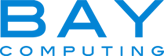7 Reasons You Might Switch To Windows 10 This Year
7 Reasons to Switch to Windows 10 This Year
Windows 10 (Win10) is the next generation of Microsoft operating systems. There’s been a lot of skepticism about this new gem, but I’m here today to help you analyze why Win10 might not be such a bad upgrade for your office to consider and could actually be a huge benefit to your employees.
1. Free for a Limited Time
If you currently have computers with Windows 7 or Windows 8.1, then you are eligible to get a free upgrade. I’ve already upgraded mine, and I’m loving my decision. It’s free, so why not give the latest and greatest a try?
2. The Start Menu
When I first switched to Windows 8, I was disappointed to find that it came with no start menu. Instead, I had to access almost everything through the live tile UI or with shortcuts setup on my desktop. Switching to full screen between two interfaces was incredibly annoying throughout the workday, so my desktop was packed. Windows 10 fixes this issue and integrates the live tile functionality into the start menu.
3. Re-Sizeable Apps
You can now re-size apps that were previously full screen-only as if they were regular windows. It’s a simple change, but it’s one that makes the user experience so much better.
4. Virtual Desktops
Windows 10 has the option of multiple desktops, and I will never go back. You can open as many as you need and customize each one with its own background, icons and windows. This is a huge step forward in usability, especially for those of us using only one monitor.
5. Microsoft Edge
With this incredible new browser, I can draw and write all over any web page, highlight any text I want and scribble or doodle my way into user heaven. Then, I can save everything I just did and send it to you. This has a lot of uses, including guiding people through any website: Just draw arrows and write directions to show someone what you want.
6. Futuristic Biometrics
Windows Hello is a brand new, Win10 exclusive feature that lets you use your face, iris or fingerprint to log into your computer. Combined with Windows Passport, it also lets you log into applications, computer data and web services with this new security system.
7. Tons of Customization
Microsoft has gone from clunky and user-unfriendly to smooth and stylish in most ways. From individually customizable desktops to the size of the tiles in the start menu, to the look of shared web pages, many things are much more polished than they were in other renditions of the Windows operating system.
The bottom line? Microsoft is listening to its users and has made a well-designed operating system with tons of useful features. I highly recommend it.
Comments are closed.