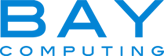IT Services Bay Area – Windows Server 2003 Going Out of Support
How to Prepare for Windows Server 2003 End of Support
It is almost time for Windows Server 2003 to shuffle off to that big network in the sky. The official End of Support date (EOS) for the operating system is July 14, 2015, after which point businesses will no longer be actively supported by Microsoft.
With the deadline rapidly approaching, businesses throughout San Francisco and the Bay Area are currently scrambling to find technical help as they look to update and transition their systems.

As a result, those of us working in Bay Area IT services have been hard at work to meet the demand caused by this changover as we work help improve our clients’ systems and properly educate our users as they take action.
Is It a Big Deal?
Very much so. It’s vital that software is regularly monitored against emerging security threats, especially on an enterprise level where the stakes are so high. If your systems are not up-to-date, with the latest patches to repair the most recent exploits, then your entire network is vulnerable to hackers.

In 2013, Microsoft issued 37 critical updates for Windows Server 2003. That’s roughly one every ten days. After July 14, you’re on your own.
The Cost of Doing Nothing
Well, maybe not entirely on your own. Around 20% of users are expected to miss deadline, with many of them citing the expense and complexity of migration as a contributing factor.
It is absolutely true that migration can be difficult and costly, especially if it involves making changes to other systems. Migration is daunting, but the cost of not migrating should cause you sleepless nights. The biggest expense of all will arise if your computer network services are breached by hackers because you’re running on vulnerable systems.
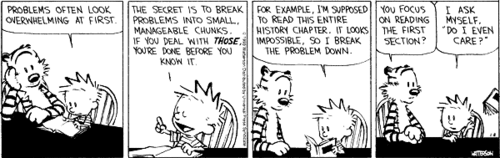
In order to keep Windows Server 2003 running securely after EOS, you’ll need to invest heavily in your in-house network security. If you need any additional technical support, you’ll have to hire outside contractors. And if you purchase any new equipment or new software, you may find that it’s incompatible.
The cost of all of these things will rise exponentially over time. One way or another, your business will have to upgrade eventually.
With that in mind, each business must consider the costs and benefits tied to updating systems”
- Proactively– Before problems strike, in the driver’s seat on scheduling, able to plan around business costs and expenses
- Reactively– Emergency upgrades on tight timelines to keep your business afloat, limited by resource availability, and higher cost of completion
What’s the Easiest Way Out?
Face this challenge head-on. With the EOS deadline literally days away, the time to act is right now. Get professional assistance from reliable consultants, put them to work with your existing team, and then attack it like any other major project.
Assess
The first thing to do is to have your technical support resource help create an overview of what needs to be done.
You need to know:
- Which users will be affected?
- Which other systems will require an upgrade?
- Is this likely to impact productivity at all throughout the transition?
But not all of these questions need to be negative; you must also consider if there are any efficiencies or process improvements that can be phased in during the transition. When you’re reaching out and getting expert help, it’s important to bring them in at this early stage so that they can help build your implementation plan using the key information you’ve gathered together.
Plan
As you move forward, consider creating a roadmap for your upgrade, and communicating it to every stakeholder within your organization, including non-technical staff.
When you make sure everyone knows what is happening, (as well as how they might be impacted) you enable your teams to plan ahead and to be prepared. Your IT support provider can also help ensure you have the right contingencies in case of the unforeseen.

Implement and Support
Once you’ve got your project roadmap in place and understand the improvements necessary to avoid End-of-Support with Microsoft, you can help guide your company towards making the implementation process as straightforward as possible.
Remember that it isn’t just software that needs to be upgraded. Your Windows Server resources may require recertification, and other members of your staff or end users may need retraining on your new systems.
When shooting for success, make sure that everyone in your organization has access to the right resouces to complete their job responsibilities.
If you want to make sure your project goes smoothly, it may be time to call in professional IT services support to make sure your server upgrade project is comprehensive, well architected and that it covers all of your business needs. With the right technical support, IT should be simple, seamless, done.
Still feeling overwhelmed?If you want to get your server migration started ASAP but don’t know where to begin, reach out to our implementation team today for a free technical assessment and keep your company moving forward.
Comments are closed.