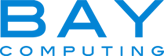Office IT Tips: DIY Simple Internet and Router Troubleshooting
Simple Internet and Router Troubleshooting: DIY Tips for the Office
Modern information technology is a wonderful thing – that is, as long as it’s working. When it fails to do so, the results can range from a bad case of nerves to lost revenue for frustrated business owners.
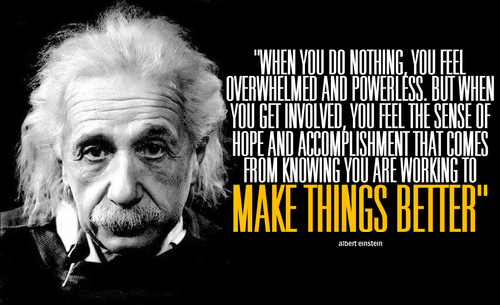
Fortunately, many computer-related maladies are fairly easy to fix. With that in mind, here are some simple Internet and router troubleshooting tips:
1. A new router fails to connect to the web
While this has many possible causes, a surprisingly common issue is that the modem is still attuned to the old router. To solve this issue, disconnect the network and power cables from the modem and from the new router. Leave everything alone for 30-60 seconds. Then reconnect the wires to the modem and wait until the little light that says WAN/Internet is burning. Then reattach the router cables, switch the router back on and try surfing the net.
2. Internet connection is spotty or non-existent
As with the previous issue, this can be caused by numerous problems, including overheating. To find out if this is the problem, simply place your hand on your router. If it feels uncomfortably warm, then move it to a spot where it gets plenty of airflow; you may even want to unplug it for a while to let it cool. If it works fine afterwards, then keep it in a well-ventilated location going forward.
3. A wireless connection runs slowly or frequently fails to work
Often a poorly placed router is the cause of this problem. All sorts of things can interfere with wireless signals, including brick and concrete walls, electrical wiring and other electronics. Try moving the router to a different room or, if that’s impractical, to a higher spot near the same location. You can also try moving your computer closer to the router.
One common yet unexpected office IT obstacle can stem from having your office microwave located too close to your business technology equipment. If you have a microwave in your business, make sure it is properly stored away from your wireless router if at all possible! If any of these steps help to solve the issue, then you’ve found the root of the dilemma.
4. Your Android tablet won’t connect to your network
With more and more people using mobile devices these days, this is an especially common issue. One quick fix that often does the trick is to go into your system settings, find the network to which are trying to connect and choose the “forget” option. Then try reentering the network password. This causes the system to flush out old, obsolete connection information.
5. Your wireless printer won’t connect to your network
The culprit might be your security suite. You might need to configure its settings to allow the printer to work. Avoid disabling the suite, however, as this may expose your system to malware.
If you’ve gone ahead and tried each of these simple Internet and router troubleshooting tips but find that they don’t take care of your office technology problem, then you may benefit from partnering with professional IT services support specialists.
When you have a dedicated team on your side, identifying the root causes of your technology issues is suddenly a priority and gets you on the road to keeping your business operations running smoothly, reliably and to maximizing office productivity. Contact us today to schedule your free business consultation and get started identifying the best options for your business!
Comments are closed.